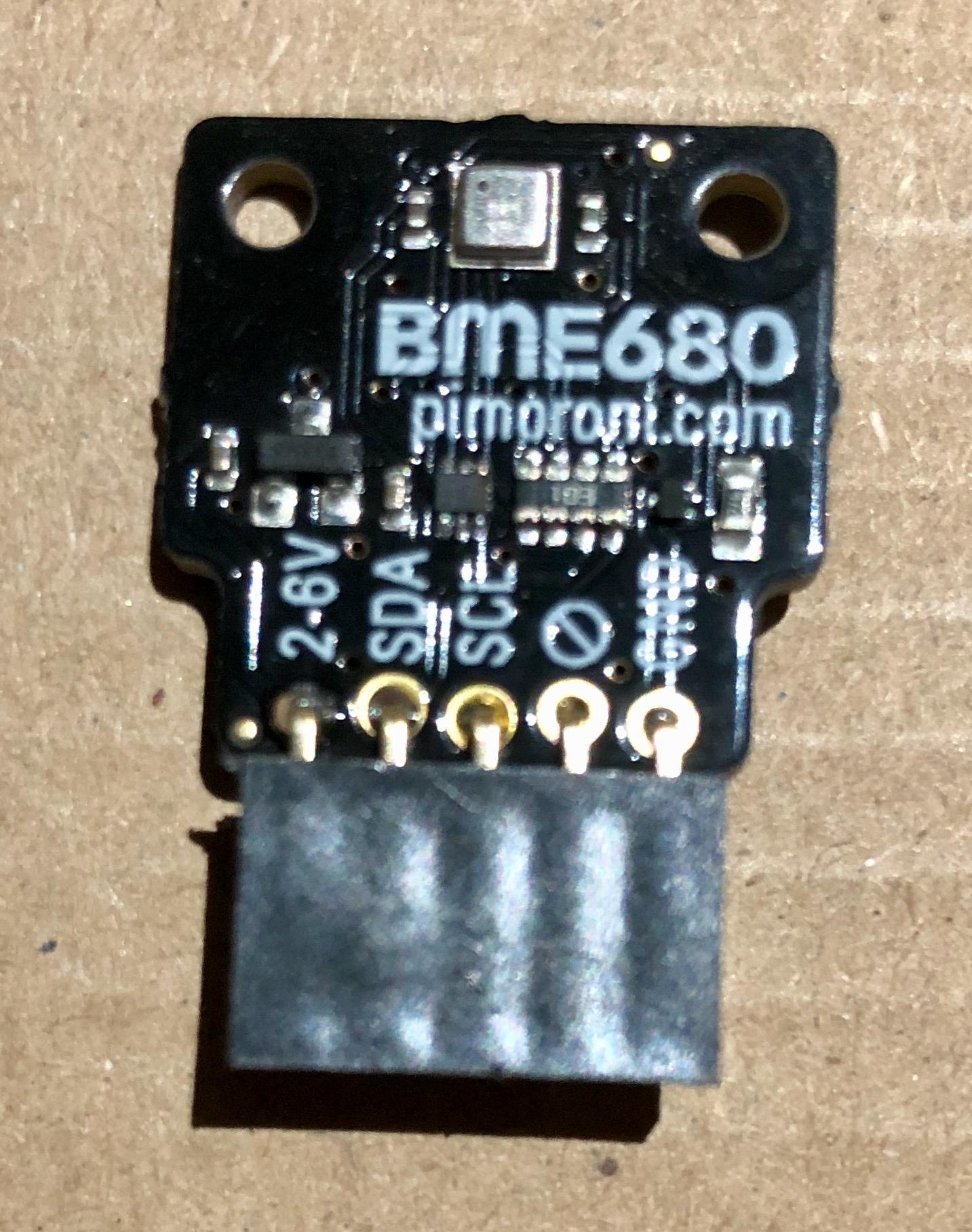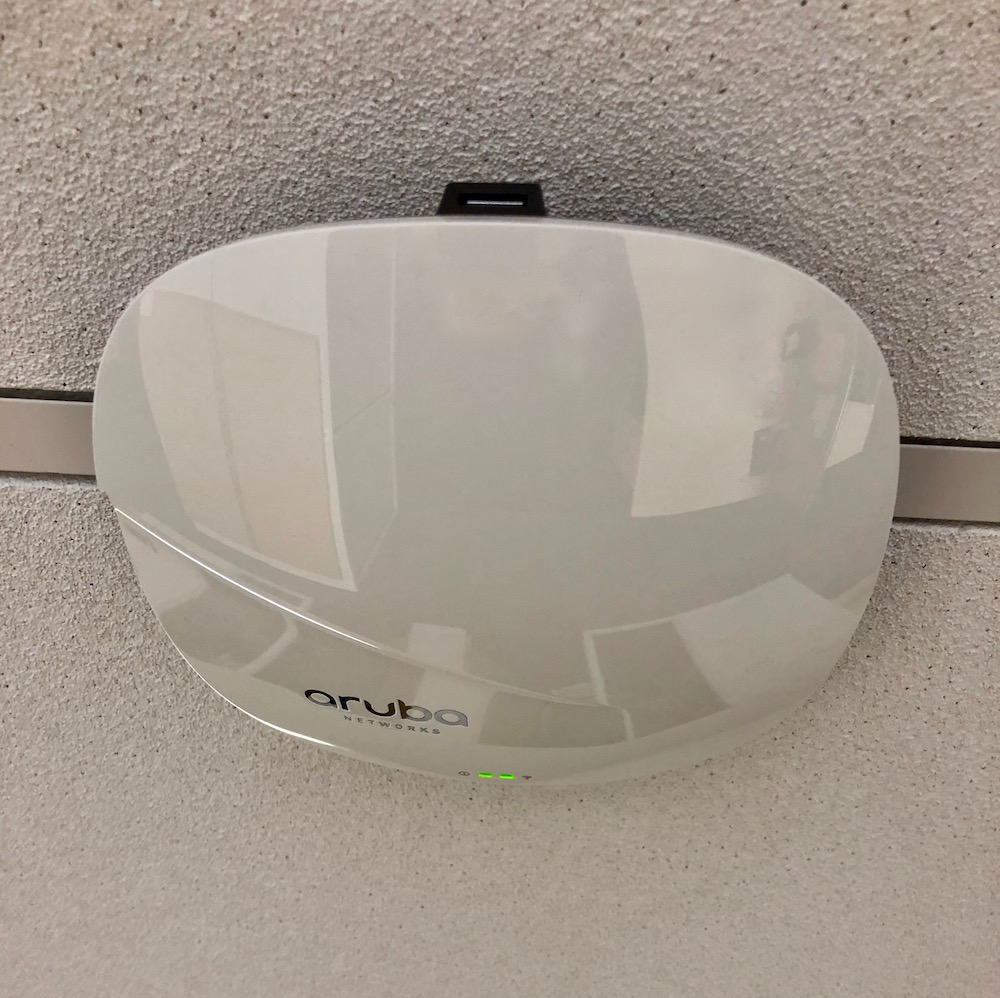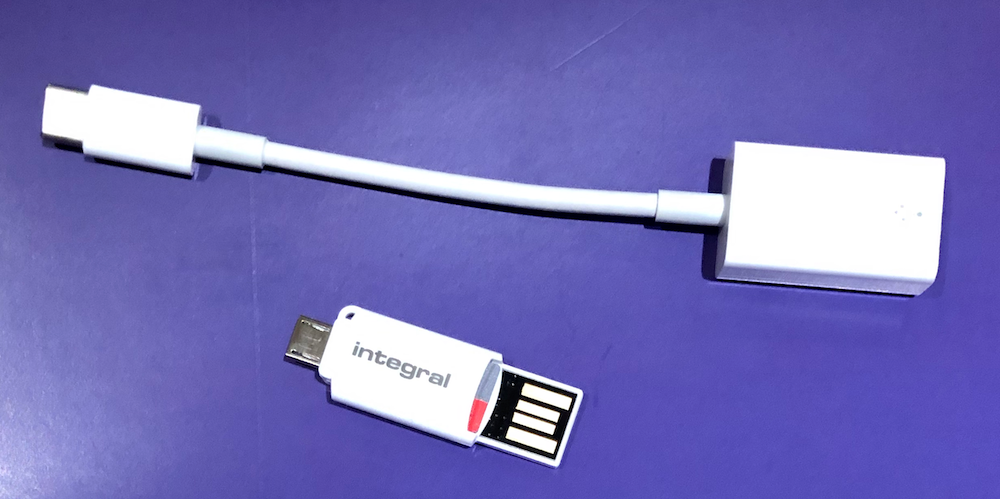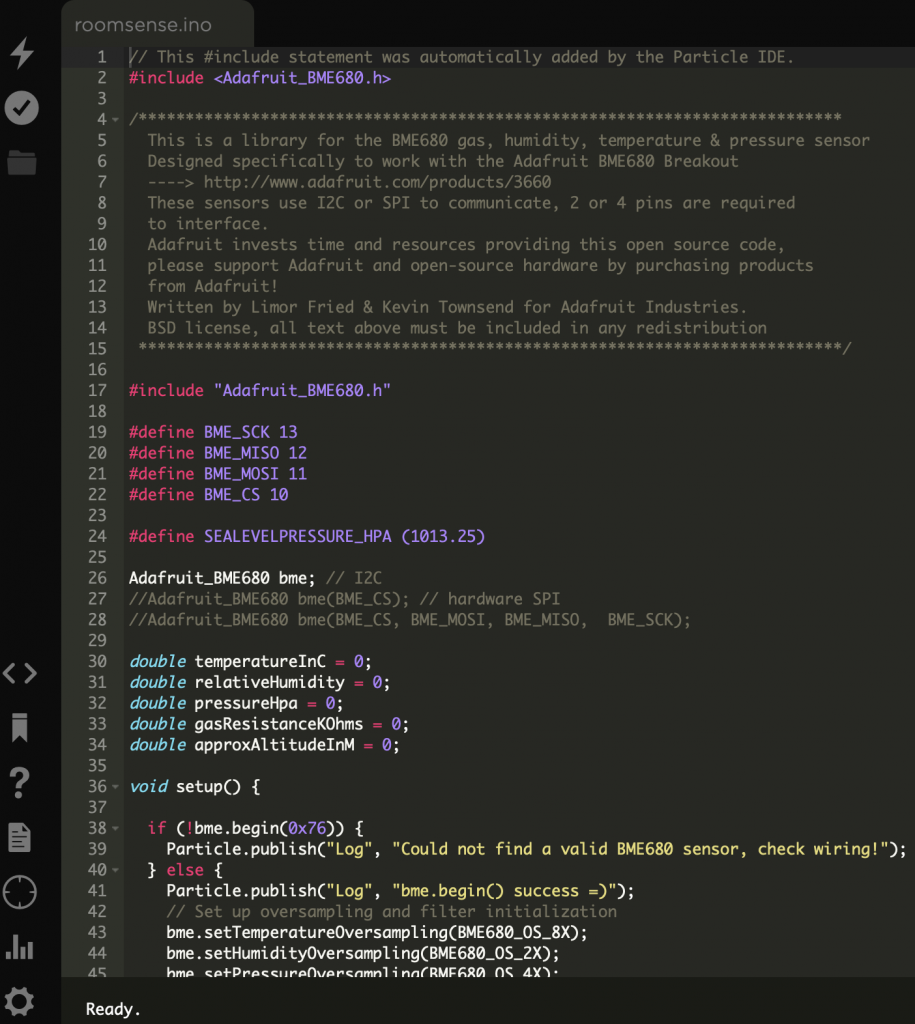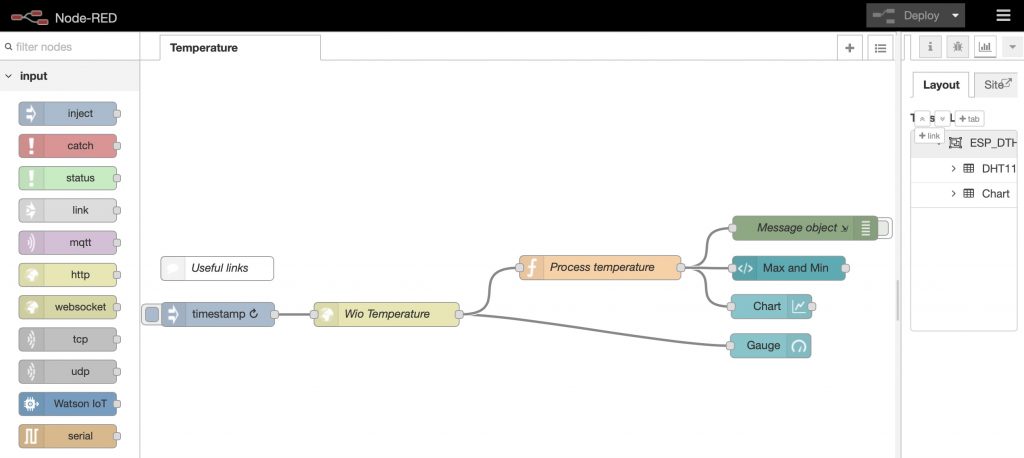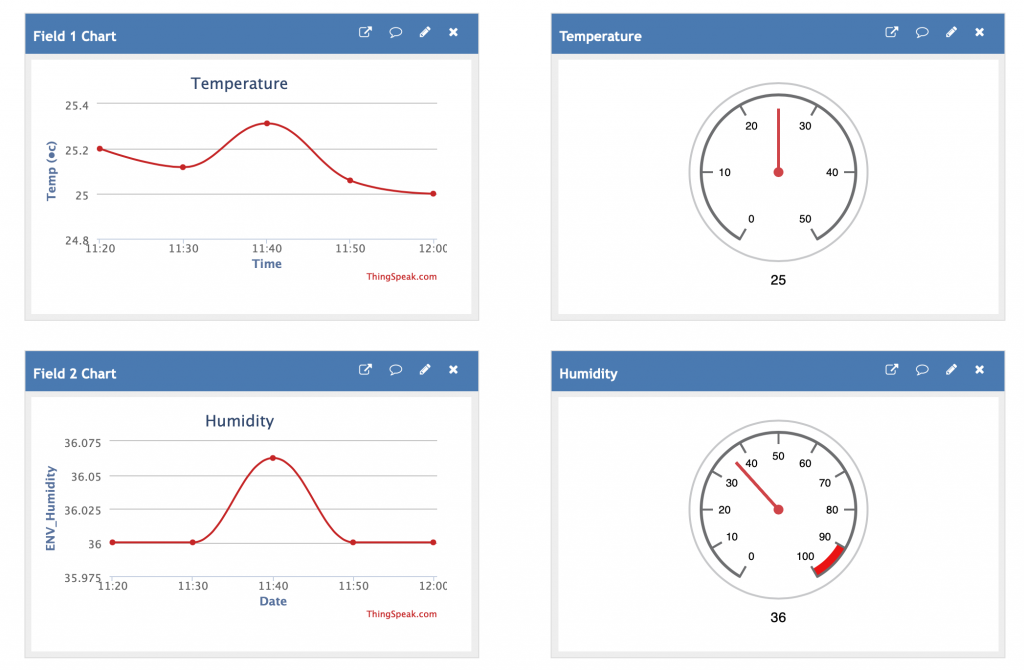The sensor itself, available from many outlets for instance here, is extremely cheap for what it offers, and is widely reported on with many projects on the Internet. We followed the excellent tutorial laid out on Hackernoon (https://hackernoon.com/how-to-measure-particulate-matter-with-a-raspberry-pi-75faa470ec35). We used a Raspberry Pi Zero, and we used the USB interface to speed the process of prototyping.

Rather than repeat the instructions laid out so well by Hackernoon, here we have some observations, and then some small adaptations to enable notifications and data logging.
One thing to remember in using the Raspberry Pi is that you need adapters (shown above) to connect traditional USB plugs to the micro plugs on the Pi. Also you need to remember that of the two USB ports, one is for powering the device and one is for peripherals. Plugging them in the wrong way round led to lots of unnecessary head scratching!
That said, once the instructions were followed, and the code put in place, the system was up and running and we could access the simple dashboard Hackernoon have developed using lighttpd.
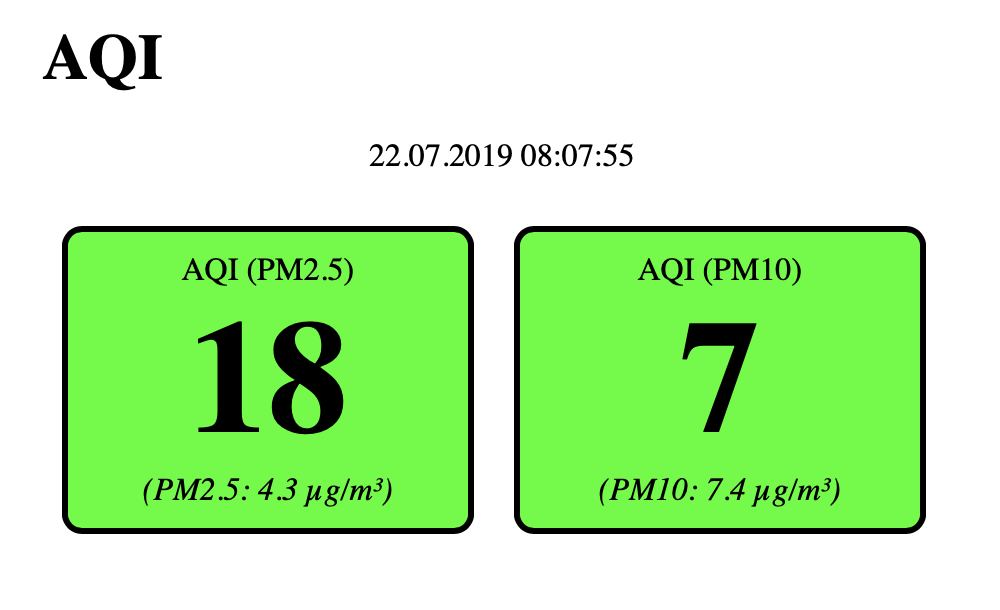
This could be the end of the blog, all worked well, we have readings and a simple dashboard showing AQI. The device is incredibly sensitive – we can attest that during building the setup a late night pizza was accidentally burned (too busy hacking)! But the machine picked up the spike in particulates very well.
So the next challenge was to log the data being generated. In earlier blogs, we have used and liked ThingSpeak as a quick means to log data and build dashboards, so we decided to use this. This meant editing the Python code that hacker noon provided.
To write to ThingSpeak in Python, one can use the ‘urllib2’ library. We followed the excellent Instructables blog to do this. First, at the top of the code we import the urllib2 library and set up a variable to hold the connection string to ThingSpeak (using the API key for writing to the Channel we have created to hold the data):
import urllib2 baseURL = 'http://api.thingspeak.com/update?api_key=CHANNEL_WRITE_API_KEY'Next, we located in the code where the particulate values for PM2.5 and PM10 are extracted and sent off to the web dashboard (full code used at the end). Here we inserted code to also send the same data to ThingSpeak:
f = urllib2.urlopen(baseURL + '&field1=' + str(values[0]) + '&field2=' + str(values[1]))
f.read()
f.close()This worked well and data was transmitted to ThingSpeak and with its timestamp, this enabled a more comprehensive dashboard to be created that monitored the data values detected by the device (rather than the AQI values shown in the Hackernoon dashboard – clearly one could write that conversion in python in future if needed).
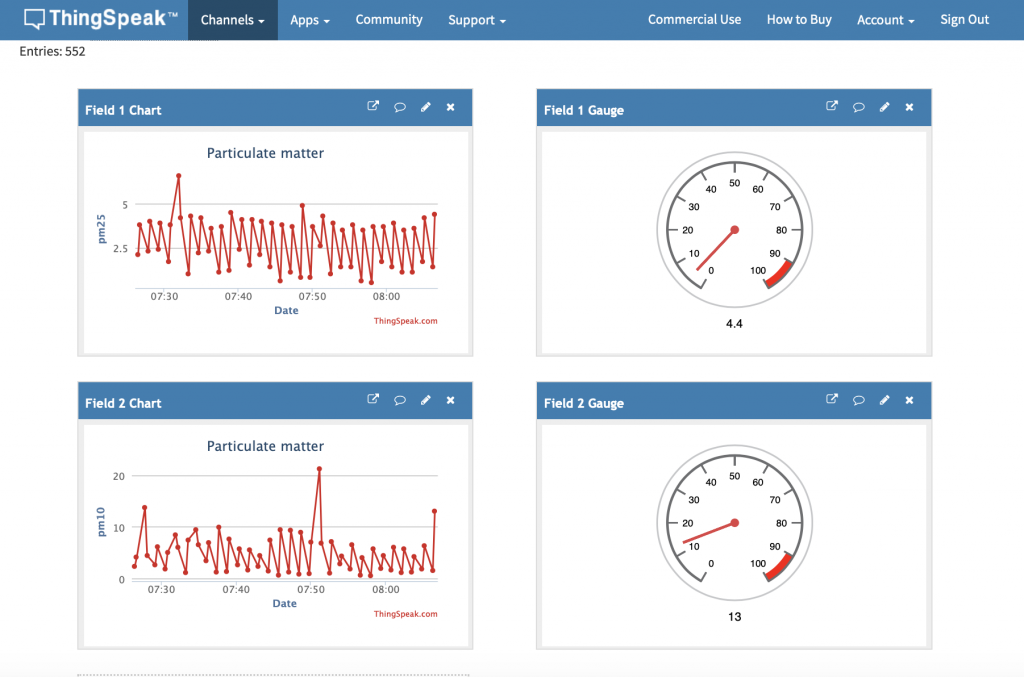
We then followed Hackernoon’s instructions to make the process start up on boot by placing the script into the crontab file. However, in doing this we realised it isn’t always possible to know when the script has started. As the script only starts on boot, if something goes wrong, the script never runs. We found that this was not a unique issue as others have found this also in other blogs. Thanks to the instructions on the Raspberry Pi website, we realised we could add a sleep command in to the crontab to ensure that the script was only started when there was a good chance the rest of the system was up and running. This solved the problem and now the crontab command was:
@reboot sleep 60 && cd /home/pi/ && ./aqi.pyThe time could be extended from 60 seconds if needed. In any case, we now wanted to know it had indeed started up OK. We wanted a message sent to a mobile phone to say the process had started up OK. To do this we used the push notification approach of Prowl used in earlier blogs on this site (you need an iPhone for this although there will be equivalents for other phones. To get prowl to work in Python, we used the Python module for Prowl iPhone notification service from jacobb at https://github.com/jacobb/prowlpy. Installing this means downloading the ‘prowlpy.py’ script, and then a further adaptation in the aqi script at the start to call it appropriately, thus:
import prowlpy
apikey = 'PROWL_API_KEY'
p = prowlpy.Prowl(apikey)
try:
p.add('AirQual','Starting up',"System commencing", 1, None, "http://www.prowlapp.com/")
print('Success')
except Exception,msg:
print(msg)Finally, were it required, the push notification approach could also be used to inform particulate readings. The values of pm can also be intercepted, as per the ThingSpeak export, to send to the mobile phone too, code to do this would be thus:
_message = "pm25: %.2f, pm10: %.2f, at %s" % (values[0], values[1], time.strftime("%d.%m.%Y %H:%M:%S"))
print(_message) # debug line
try:
p.add('AirQual','Reading', _message, 1, None, "http://www.prowlapp.com/")
except Exception,msg:
print(msg)Although this worked perfectly, the phone was immediately overwhelmed with the number of messages, and this was quickly turned off! Notifications could be used however to message the user’s phone if important air quality thresholds were breached – reminding the operator to, for example, take the pizza out of the oven!
The final code script used for ‘aqi.py’ was:
#!/usr/bin/python -u
# coding=utf-8
# "DATASHEET": http://cl.ly/ekot
# https://gist.github.com/kadamski/92653913a53baf9dd1a8
from __future__ import print_function
import serial, struct, sys, time, json, subprocess
# Customisations ######
import urllib2
baseURL = 'http://api.thingspeak.com/update?api_key=THINGSPEAK_API'
import prowlpy
apikey = 'PROWL_API_CODE'
p = prowlpy.Prowl(apikey)
try:
p.add('AirQual','Starting up',"System commencing", 1, None, "http://www.prowlapp.com/")
print('Success')
except Exception,msg:
print(msg)
####################
DEBUG = 0
CMD_MODE = 2
CMD_QUERY_DATA = 4
CMD_DEVICE_ID = 5
CMD_SLEEP = 6
CMD_FIRMWARE = 7
CMD_WORKING_PERIOD = 8
MODE_ACTIVE = 0
MODE_QUERY = 1
PERIOD_CONTINUOUS = 0
JSON_FILE = '/var/www/html/aqi.json'
MQTT_HOST = ''
MQTT_TOPIC = '/weather/particulatematter'
ser = serial.Serial()
ser.port = "/dev/ttyUSB0"
ser.baudrate = 9600
ser.open()
ser.flushInput()
byte, data = 0, ""
def dump(d, prefix=''):
print(prefix + ' '.join(x.encode('hex') for x in d))
def construct_command(cmd, data=[]):
assert len(data) <= 12
data += [0,]*(12-len(data))
checksum = (sum(data)+cmd-2)%256
ret = "\xaa\xb4" + chr(cmd)
ret += ''.join(chr(x) for x in data)
ret += "\xff\xff" + chr(checksum) + "\xab"
if DEBUG:
dump(ret, '> ')
return ret
def process_data(d):
r = struct.unpack('<HHxxBB', d[2:])
pm25 = r[0]/10.0
pm10 = r[1]/10.0
checksum = sum(ord(v) for v in d[2:8])%256
return [pm25, pm10]
#print("PM 2.5: {} μg/m^3 PM 10: {} μg/m^3 CRC={}".format(pm25, pm10, "OK" if (checksum==r[2] and r[3]==0xab) else "NOK"))
def process_version(d):
r = struct.unpack('<BBBHBB', d[3:])
checksum = sum(ord(v) for v in d[2:8])%256
print("Y: {}, M: {}, D: {}, ID: {}, CRC={}".format(r[0], r[1], r[2], hex(r[3]), "OK" if (checksum==r[4] and r[5]==0xab) else "NOK"))
def read_response():
byte = 0
while byte != "\xaa":
byte = ser.read(size=1)
d = ser.read(size=9)
if DEBUG:
dump(d, '< ')
return byte + d
def cmd_set_mode(mode=MODE_QUERY):
ser.write(construct_command(CMD_MODE, [0x1, mode]))
read_response()
def cmd_query_data():
ser.write(construct_command(CMD_QUERY_DATA))
d = read_response()
values = []
if d[1] == "\xc0":
values = process_data(d)
return values
def cmd_set_sleep(sleep):
mode = 0 if sleep else 1
ser.write(construct_command(CMD_SLEEP, [0x1, mode]))
read_response()
def cmd_set_working_period(period):
ser.write(construct_command(CMD_WORKING_PERIOD, [0x1, period]))
read_response()
def cmd_firmware_ver():
ser.write(construct_command(CMD_FIRMWARE))
d = read_response()
process_version(d)
def cmd_set_id(id):
id_h = (id>>8) % 256
id_l = id % 256
ser.write(construct_command(CMD_DEVICE_ID, [0]*10+[id_l, id_h]))
read_response()
def pub_mqtt(jsonrow):
cmd = ['mosquitto_pub', '-h', MQTT_HOST, '-t', MQTT_TOPIC, '-s']
print('Publishing using:', cmd)
with subprocess.Popen(cmd, shell=False, bufsize=0, stdin=subprocess.PIPE).stdin as f:
json.dump(jsonrow, f)
if __name__ == "__main__":
cmd_set_sleep(0)
cmd_firmware_ver()
cmd_set_working_period(PERIOD_CONTINUOUS)
cmd_set_mode(MODE_QUERY);
while True:
cmd_set_sleep(0)
for t in range(15):
values = cmd_query_data();
if values is not None and len(values) == 2 and values[0] != 0 and values[1] != 0:
print("PM2.5: ", values[0], ", PM10: ", values[1])
time.sleep(2)
# ThingSpeak ######
f = urllib2.urlopen(baseURL + '&field1=' + str(values[0]) + '&field2=' + str(values[1]))
f.read()
f.close()
###################
# Push notifications ######
#_message = "pm25: %.2f, pm10: %.2f, at %s" % (values[0], values[1], time.strftime("%d.%m.%Y %H:%M:%S"))
#print(_message)
#try:
# p.add('AirQual','Reading', _message, 1, None, "http://www.prowlapp.com/")
#except Exception,msg:
# print(msg)
####################
# open stored data
try:
with open(JSON_FILE) as json_data:
data = json.load(json_data)
except IOError as e:
data = []
# check if length is more than 100 and delete first element
if len(data) > 100:
data.pop(0)
# append new values
jsonrow = {'pm25': values[0], 'pm10': values[1], 'time': time.strftime("%d.%m.%Y %H:%M:%S")}
data.append(jsonrow)
# save it
with open(JSON_FILE, 'w') as outfile:
json.dump(data, outfile)
if MQTT_HOST != '':
pub_mqtt(jsonrow)
print("Going to sleep for 1 min...")
cmd_set_sleep(1)
time.sleep(60)